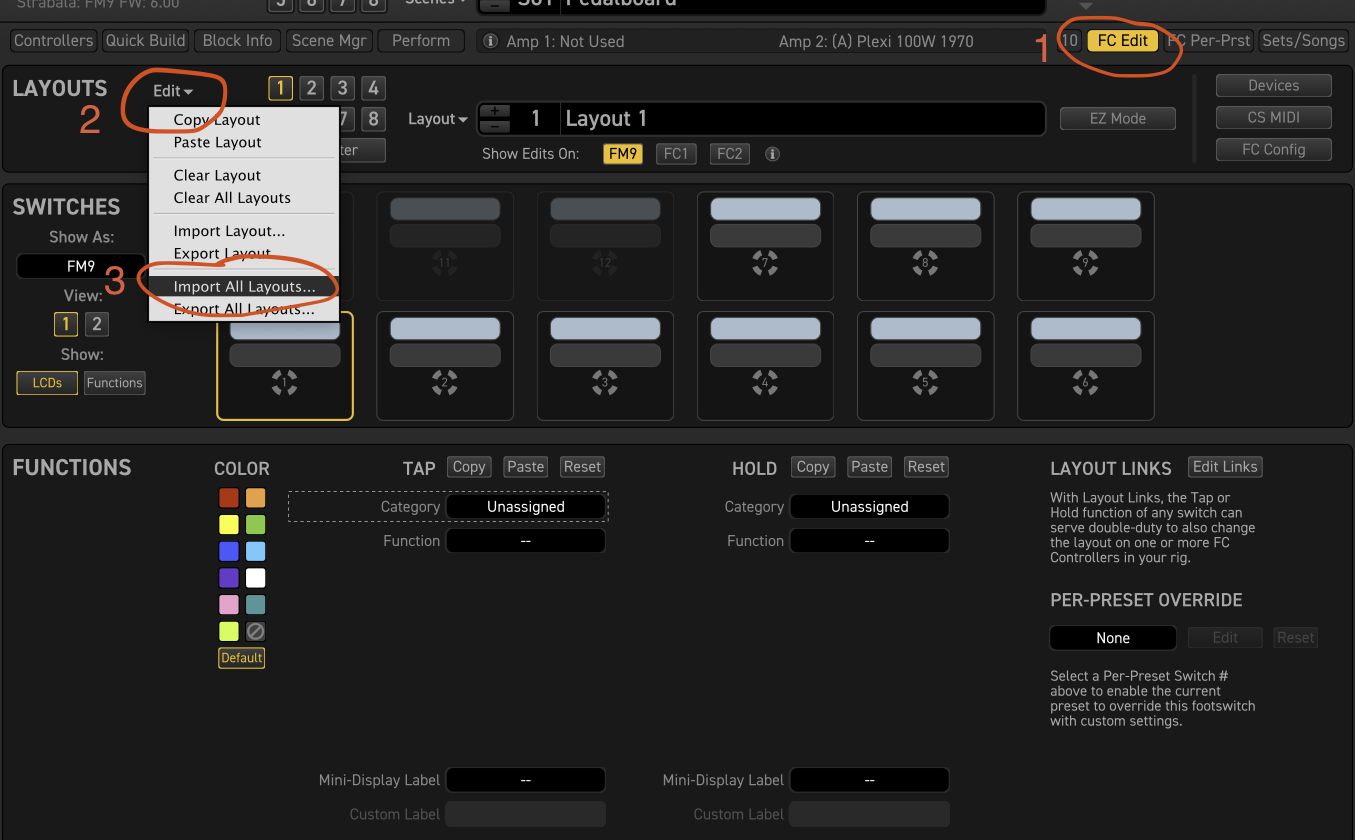Alex's FM9 Layouts
Alex's FM9 Layouts
This is my custom OFM9G layout I use live. It gives me quick access to 8 scenes, per preset footswitches 1-15, preset banks, tuner, and tap tempo.
My FM9 layouts are designed as follows:
Master Layout: Presets layout
This switch shows 5 presets on the bottom switches, with the rightmost switch on each row functioning as bank up+down switches. When you select a preset, the unit will load the preset and automatically take you to the scenes layout.
Very important: To ensure your preset banks display correctly on this layout, you need to change your BANK SIZE setting to 5. This setting is found in Setup > FC Controllers/Onboard Switches > Page Right to CONFIG > Bank Size
Hold top right switch for tuner
Scenes layout: shows scenes 1-8
Top middle button: PP# 1-8 layout
PP# 1-8 layout
Shows PP# 1-8
Top middle button: Tap for PP# 9-15 layout, hold for Scenes layout
Hold top right footswitch for tuner
PP# 9-15 layout
Shows PP# 9-15
Top middle button: tap for PP# 1-8 layout, hold for Scenes layout
Top right footswitch: tap/tuner
How to install:
In FM9-Edit, click FC Edit
Under Layouts, click Edit
Click Export All Layouts if you want to make a backup of your existing layouts
Click Import All Layouts
Select the downloaded .fclayout file in your file browser and open it. The layouts will import.