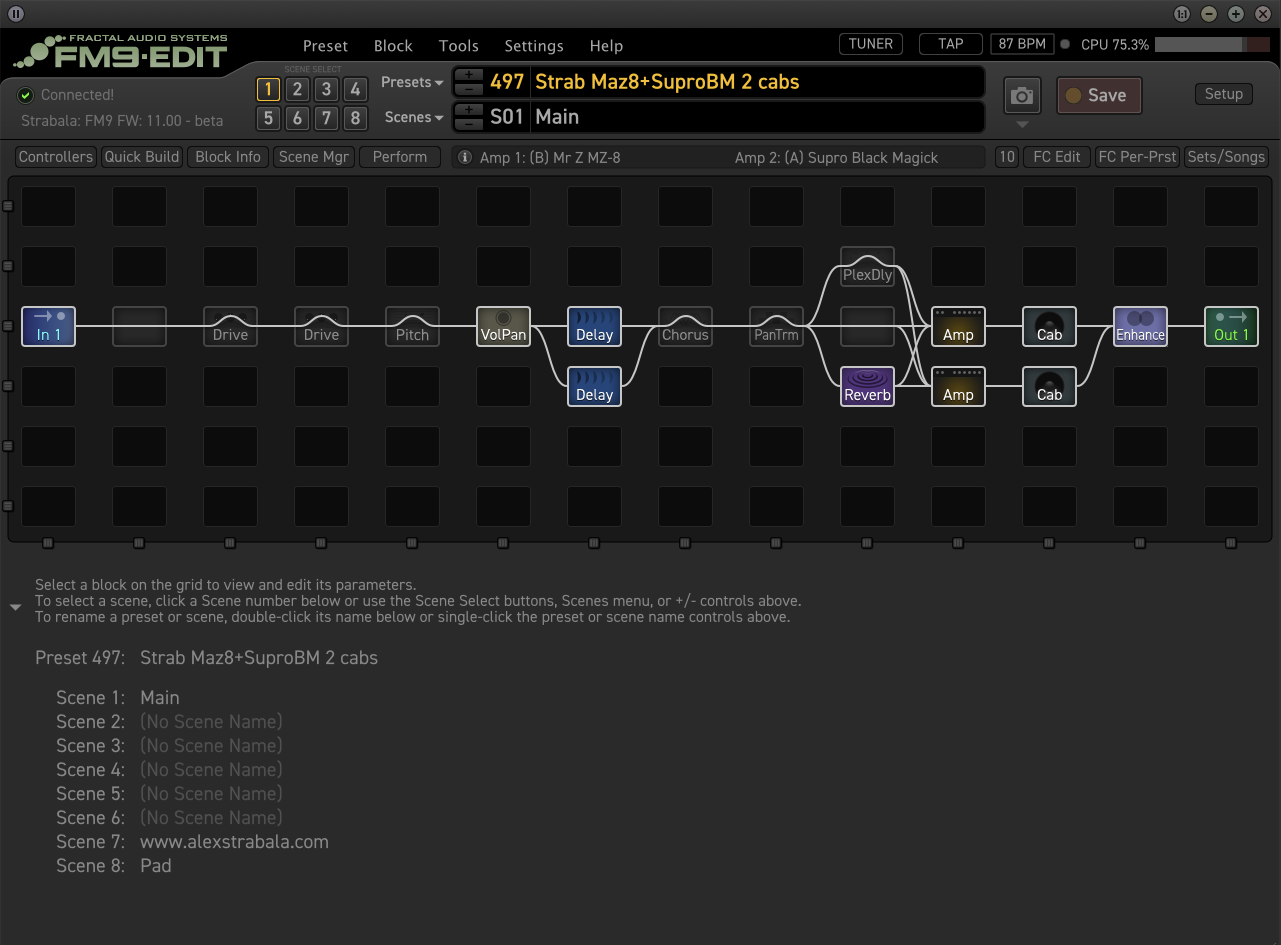Dr. Z Maz 8 + Supro Black Magic Stereo Amps
Dr. Z Maz 8 + Supro Black Magic Stereo Amps
FM9 Turbo + Firmware 10 or later required. This preset has the Dr. Z Maz 8 and Supro Black Magick amps hard panned left/right.
To start, use on Scene 1 with a per preset layout. You can find my entire layout FM9 setup on the FM9/AxeFX III page.
I HIGHLY recommend adjusting the compressor block for your setup. The compressor is set up for how I like playing with humbuckers. Use the Compression, Tone, and Level knobs to adjust for your guitar and preferences.
Per preset footswitches:
Drive 1 channel select (A-D have increasing amounts of gain: Barber Gain Changer 1, Barber Gain Changer 2, Crowther Hot Cake, JHS Angry Charlie
These 4 channels are my stage 1 drive sounds
Drive 1 on/off
Drive 2 on/off
Hold to cycle channels A-D. A is a Klon, B is a 1981 DRVc, C is a Crowther Hot Cake, D is a Fuzz Face
Can be stacked or used standalone. I’ll usually stack the klon with Drive 1 for leads, but I use the other 3 channels standalone
Plex Verb channel increment / decrement
Toggles between the Plex Verb / Main Reverb blocks
Reverb channel decrement D-A
HOLD to increment channels A-D
Pitch 1 on/off
Hold to cycle through channels A-C. A is octave up, B is octave down (Boss OC-2), and C is virtual capo for real-time Eb or D standard tuning for example.
Post-amp clean boost (I usually only use this if the band is big but there’s a cleaner lead part because I’ve built slight volume increases into the gain staging anyway)
n/a
n/a
Chorus on/off. Hold to cycle between 2 differen chorus sounds on channel A and B, and a vibrato sound on channel C
Tremolo 1 on/off
Hold to cycle between channels A-C for different speeds & levels of intensity
Delay 1 on/off (1/8th note)
Hold to cycle channels A-C for increasing mix/feedback settings
Set this to 1/4, 1/8, 1/16 as necessary
Delay 2 on/off (Dotted 8th note)
Hold to cycle channels A-C for increasing mix/feedback settings
Set this to dotted quarter, dotted 8th, or dotted 16th as necessary
Setup Notes:
Please use the PER PRESET footswitch layouts to access all the per preset footswitch assignments. You can find my FM9 layouts here.
Mono users: This preset has a massive stereo image but is mono-compatible, just bypass the Enhancer block. In order to get the sound of both amps to FOH, in your global settings navigate to I/O > Audio Tab > “Output 1 Configuration” > Mode, and set it to “SUM L+R”.